General Concepts¶
The ApollonEditor is a UML modeling editor which can be used to visualize and modify UML Diagrams. It can load and save diagrams. A Diagram consists of Elements, Containers and Relationships.
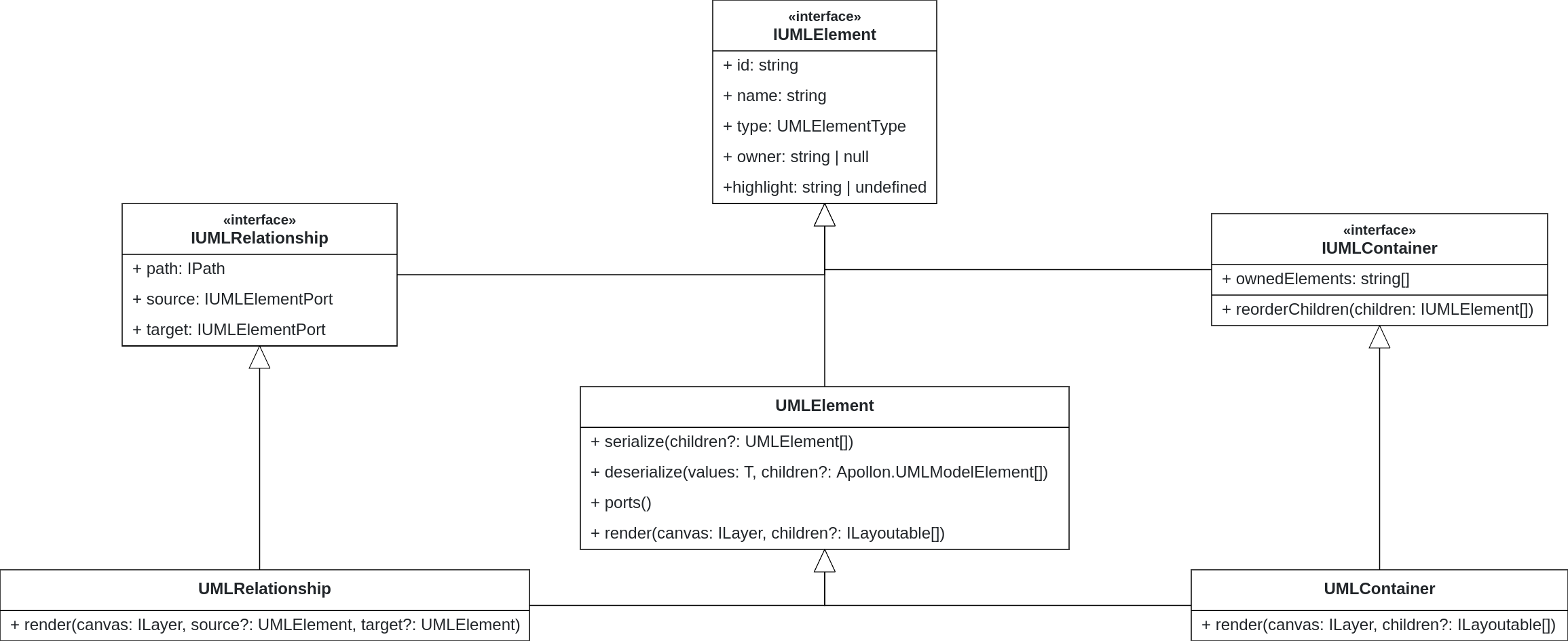
Apollon Data Model¶
The above diagram illustrates the Data Model of an Apollon. It consists of three interfaces: IUMLElement, IUMLRelationship, and IUMLContainer.
IUMLElement is an interface with attributes of id, name, type owner, and highlight. IUMLRelationship inherits IUMLElement and has additional attributes of a path, source, and target. Similarly, IUMLRelationship also inherits IUMLElement and has the additional attribute of ownedElements and method reorderChildren.
UMLElement implements IUMLElement and has additional methods of serialize, deserialize, ports and render. It can be either UMLRelationship or UMLContainer. Additionally, UMLRelationship implements IUMLRelationship, and UMLContainer implements IUMLContainer. Both of them have an additional method render that is responsible for rendering the elements to the canvas. The render method of UMLRelationship takes canvas, source, and target as its parameter while the one of UMLContainer takes canvas and children as its parameter.
UMLElement: The Element is part of a UML diagram. It has a unique identifier, name, position, size and color.
UMLContainer: The Container logically combines multiple Elements and other Containers together to enable a hierarchical structure.
UMLRelationship: The Relationship connects two Elements. It has a unique identifier, name and the connected elements as source and target attributes.
UML Element Structure¶
UML elements (whether UML-Element, UML-Container or UML-Relationship) consist of 3 parts:
the model which stores the properties of the element (a subclass of a UMLElement, UMLRelationship or a UMLContainer) and its visual representation
the components which implement the user interaction with the element
the service which defines what is happening when a user interacts with a component
Functionality is split as follows:
src/main/components/uml-element contains higher order components (HOCs), which implement the user-interaction which will trigger a state update (redux action)
src/main/services implements services which perform the actual state update e.g. hover -> element.id is inserted in modelstate.hovered (and thereby marked as hovered)
src/main/components/uml-element/canvas-element describes the representation of uml-element states e.g. if an element is hovered it is highlighted
The Model and Visual Representation of an Element¶
The properties of an element are described together with it’s representation in the src/main/packages folder. Every UMLElement extends the IUMLElement and ILayoutable interface.
The IUMLElement interface defines the properties which every UMLElement should have:
/** Interface of a `UMLElement` defining the properties persisted in the internal storage */
export interface IUMLElement {
/** Unique Identifier of the `UMLElement` */
id: string;
/** Visual name of the `UMLElement` */
name: string;
/** Distinct type to recreate the `UMLElement` */
type: UMLElementType | UMLRelationshipType | UMLDiagramType;
/** Optional owner of the `UMLElement` */
owner: string | null;
/** Position and sizing of the `UMLElement` */
bounds: IBoundary;
/** Highlight the element with a specified color */
highlight?: string;
}
The ILayoutable interface defines properties which are necessary to layout and element:
export interface ILayoutable {
/** Position and sizing of the `UMLElement` */
bounds: { x: number; y: number; width: number; height: number };
render(layer: ILayer): ILayoutable[];
}
Besides its properties for visual representation the model also describes the functionality which should be available to the user when interacting with the element. Different element types (UML-Element or UML-Relationship) provide different functionality. The available functionality for UML-Elements and UML-Relationships is listed here:
UML-Element features:
hoverable determines whether the element is hoverable or not
selectable determines whether the element is selectable or not
movable determines whether the element is movable or not
resizable determines whether the element is resizable or not
connectable determines whether the a relationship can be drawn from or to this element
updatable determines whether the element is updatable or not (if a popup is opened on double click on element)
droppable determines whether elements can be dropped into this element (for uml-containers)
alternativePortVisualization determines if an alternative representation should be used for the places uml-elements can be connected to
UML-Relationship features:
in addition to the UML-Element features, the UML-Relationships have these other features:
reconnectable: determines whether a relationship can be reconnected to a new connection point
straight: determines whether a relationship is drawn as straight (higher priority than variable)
variable: determines whether a relationship is drawn with corners
The current state of each element is stored in the global application state.
User Interaction with Elements¶
A component is assembled together with the classes which implement the user interaction, based on the in the model class determined functionality. The implementation follows the decorator pattern:
Based on the functionality a React component with different higher order components (HOC) is composed. The HOCs are the Decorators, see Example of a Higher Order Component Decorator. The following code snippet shows the composition of a element with its decorators (can be found in src/main/components/uml-element/uml-element-component.tsx).
const features = { ...UMLElements, ...UMLRelationships }[props.type].features as UMLElementFeatures &
UMLRelationshipFeatures;
const component = props.type in UMLRelationshipType ? CanvasRelationship : CanvasElement;
const decorators = [];
if (props.mode === ApollonMode.Assessment) {
decorators.push(assessable, updatable, selectable, hoverable);
} else if (props.readonly) {
decorators.push(selectable, hoverable);
} else if (props.view === ApollonView.Exporting || props.view === ApollonView.Highlight) {
decorators.push(interactable, hoverable);
} else if (props.view === ApollonView.Modelling) {
if (props.features.hoverable && features.hoverable) {
decorators.push(hoverable);
}
if (features.reconnectable) {
decorators.push(reconnectable);
}
if (props.features.selectable && features.selectable) {
decorators.push(selectable);
}
if (props.features.movable && features.movable) {
decorators.push(movable);
}
if (props.features.resizable && features.resizable) {
const options = {
preventY: features.resizable === 'WIDTH',
preventX: features.resizable === 'HEIGHT',
};
decorators.push(resizable(options));
}
if (props.features.connectable && features.connectable) {
decorators.push(connectable);
}
if (props.features.updatable && features.updatable) {
decorators.push(updatable);
}
if (props.features.droppable && features.droppable) {
decorators.push(droppable);
}
}
type Compose = ConnectedComponent<
ComponentType<
UMLElementComponentProps & {
child: React.ComponentClass<any>;
}
>,
any
>;
// reverse, because compose creates one function by composing the given functions from right to left
return {
component: compose<Compose>(...decorators.reverse())(component),
};
The resulting component has all the user interaction functionality of the applied decorators.
Service Structure¶
Service perform the state update which must be done to implement a user interaction, e.g. if a user hovers over a component, it must be marked as hovered so that the user can the effect, i.e. highlighting of the component. A typical service contains:
a repository, which defines methods to create actions which will trigger a global state update
a reducer, which receives the action and returns a new state for the action
service type definitions, which define the types of the actions, their payload and how the state which is managed by the reducer is defined
Side Effects of Actions¶
In Apollon exist two libraries to manage side effects of actions. Redux thunk and Redux-Saga <https://github.com/redux-saga/redux-saga> are middlewares for Redux. which is mostly used to execute asynchronous logic in actions.
Managing the Application State¶
Redux is used for managing global application state. Redux provides a Store which represents the global application state, Actions which can be dispatched to manipulate the application state and Reducers which are called in the event of an Action (they manipulate the global application state), for more information read up in the Redux Documentation.
The global application state definition can be found in src/main/components/store/model-state.ts. It looks like this:
export interface ModelState {
editor: EditorState;
diagram: UMLDiagramState;
hovered: HoverableState;
selected: SelectableState;
moving: MovableState;
resizing: ResizableState;
connecting: ConnectableState;
reconnecting: ReconnectableState;
interactive: InteractableState;
updating: UpdatableState;
elements: UMLElementState;
assessments: AssessmentState;
copy: CopyState;
}
Design Decisions¶
Understanding the redux design guidelines is important to understand some design decisions of the application state in this application. Here are some of the implications of sticking to these guidelines listed:
normalized state, see Normalizing State Shape -> containers reference their children only by their id and do not have a reference to the full element, which can be cumbersome to cope with in some situations.
the state is immutable, see Immutable Data -> we always have to return the full state that a reducer manages. And even data which is not manipulated, should be copied.
- for performance reasons, we only do shallow copies of the data, see Performance ->in Apollon shallow copies are often created, using the typescript spread expression.Thereby we are loosing the prototype of the object itself. That means, that functions of this object will no longer be available and cannot be called anymore.To deal with that there exists a map/dictionary which maps the uml-element types to their corresponding class. With that we can easily recreate a full object of the element in which the methods of the class will be available again.For example:
if (UMLElement.isUMLElement(element)) { const Classifier = UMLElements[element.type]; return new Classifier(element); }
This snippet comes used from the UMLElementCommonRepository which already implements a method to return a UMLElement for exactly this use case.
Connecting Global Application State to Components¶
To make the global application state accessible in the components, React-Redux is used. It provides functionality to ‘connect’ components to the global application state and thereby making global application state properties available in the component props. It will also make sure that components receive the state updates from the global application state just like normal react props. For more information see Connecting a Component to the Global Application State